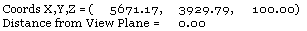|
|
Viewing the results of processes |
Output Control Bar
The Output control bar is used to view the results and reports of some application rocesses, such as querying the current filters used, or querying a specific item of data using the Reportribbon's menu options.
|
|
The standard Windows hotkey <Ctrl>+<C> can be used to copy any text selected in this control bar. |

Examples:
-
Select the Output control bar tab. If this tab is not currently visible, select theViewribbon'sActivate | Output Baroption
-
Select the menu command theFormatribbon'sFilter | Reportcomman..
-
Each loaded object is now listed in the Output control bar along with any associated filter expressions that may exist, e.g.:
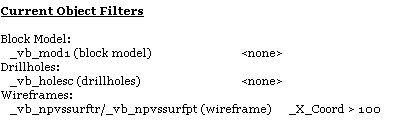
As another example:
-
Select the Output control bar tab. If this tab is not currently visible, select heViewribbon'sActivate | Output Baroption
-
Select theHomeribbon'sQuery | Report | Pointoption.
-
Information relating to the selected point is now listed in the Output control bar, e.g.: